How do I switch to a different soap?Updated 25 days ago
Want to get a different type or quantity of soap future deliveries? No problem! Please log in to your account and select the manage subscriptions tab:
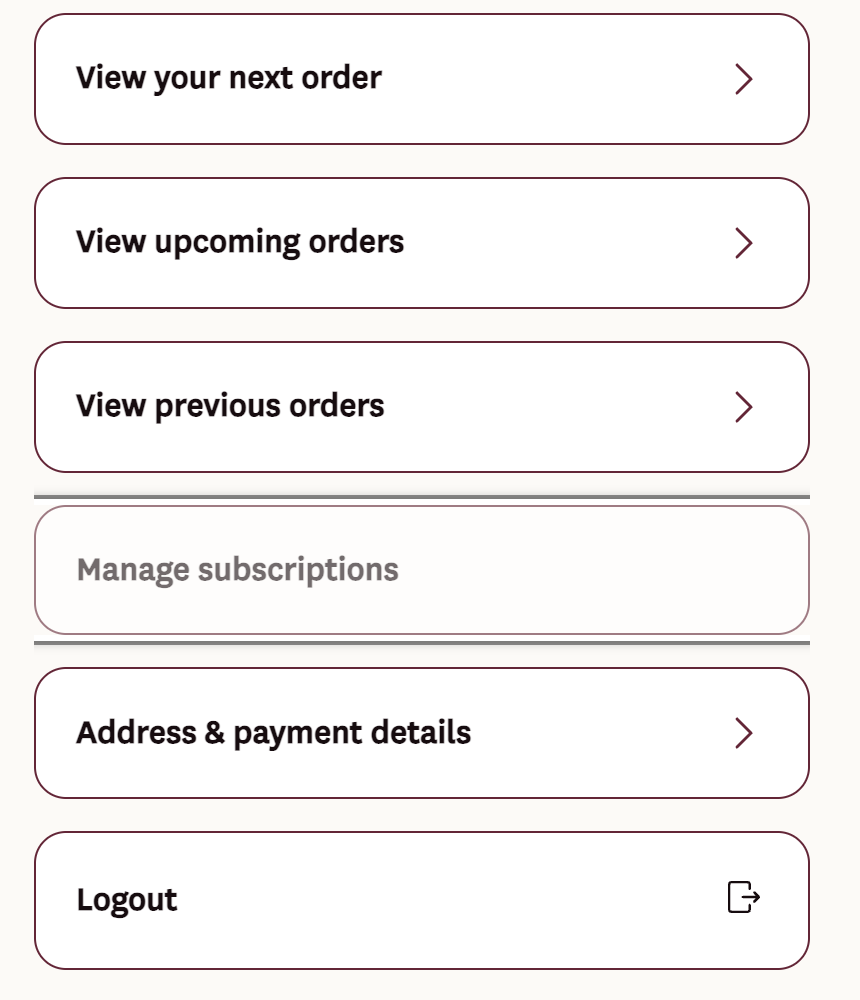
You'll be taken to a second screen that will display all of your subscriptions. Please select the subscription you'd like to update by clicking the Manage this subscription link.
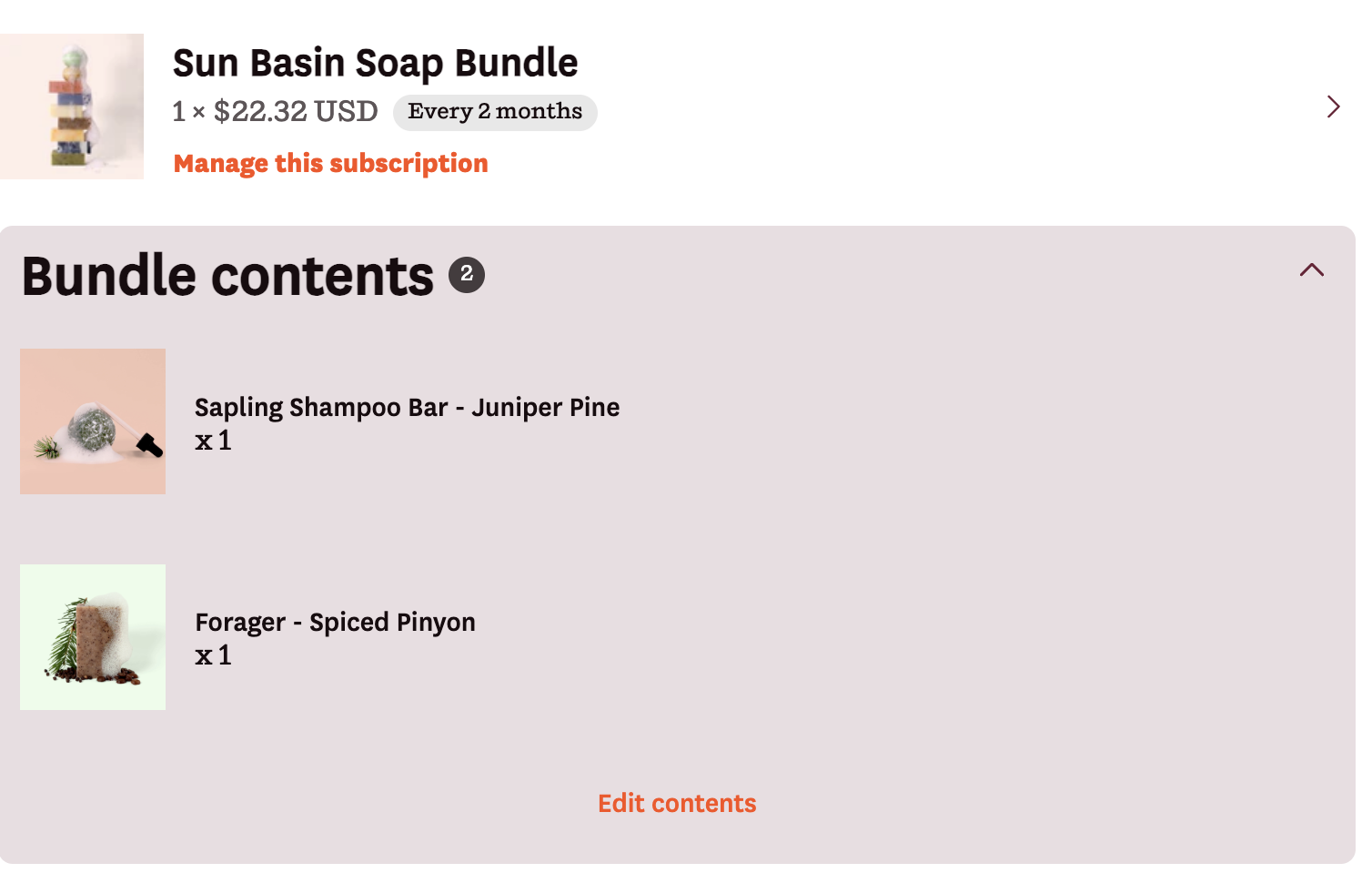
From there you can select the "Update contents" button:
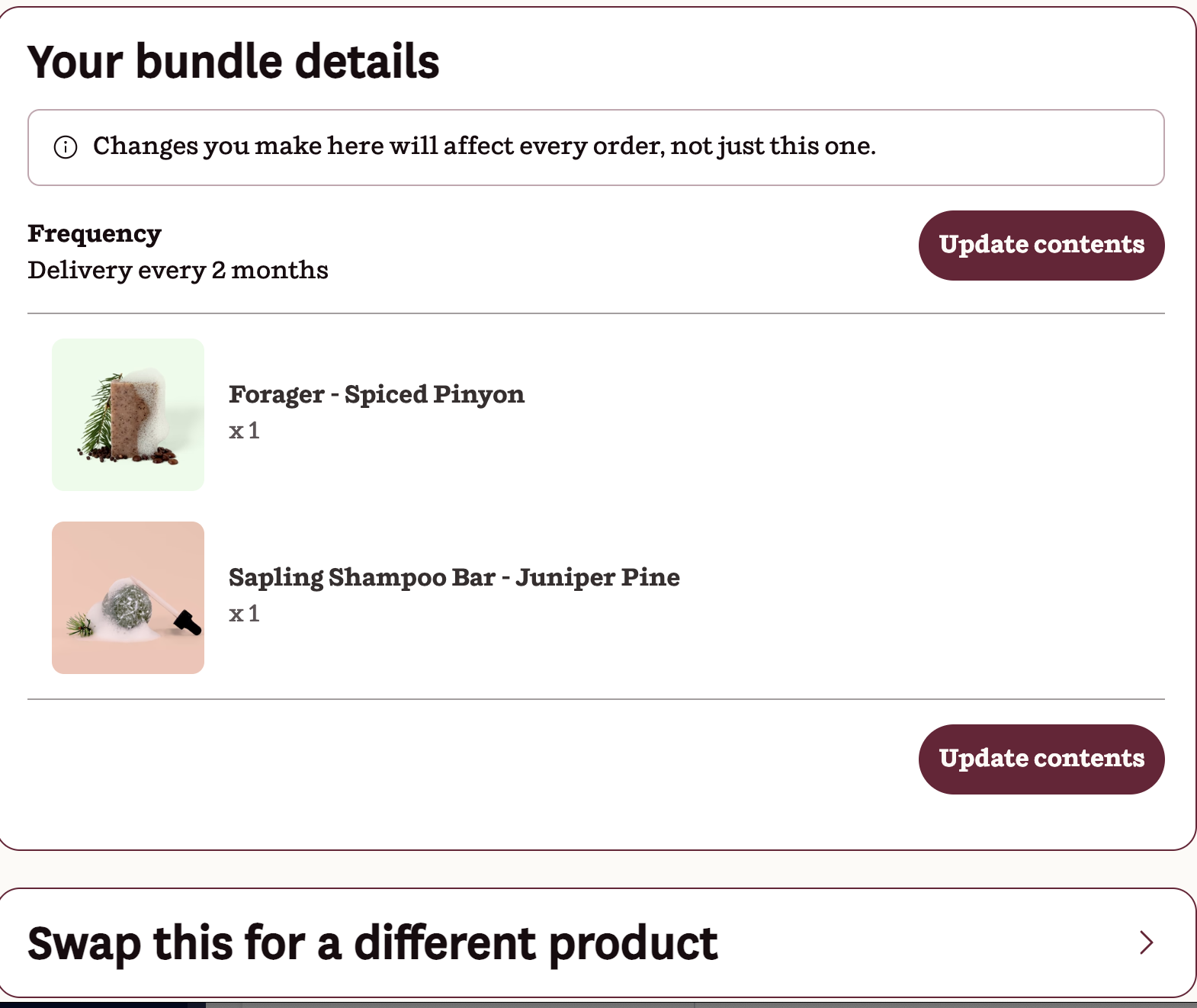
Then select the number of bars, type of soap and frequency of delivery you'd like for your subscription:
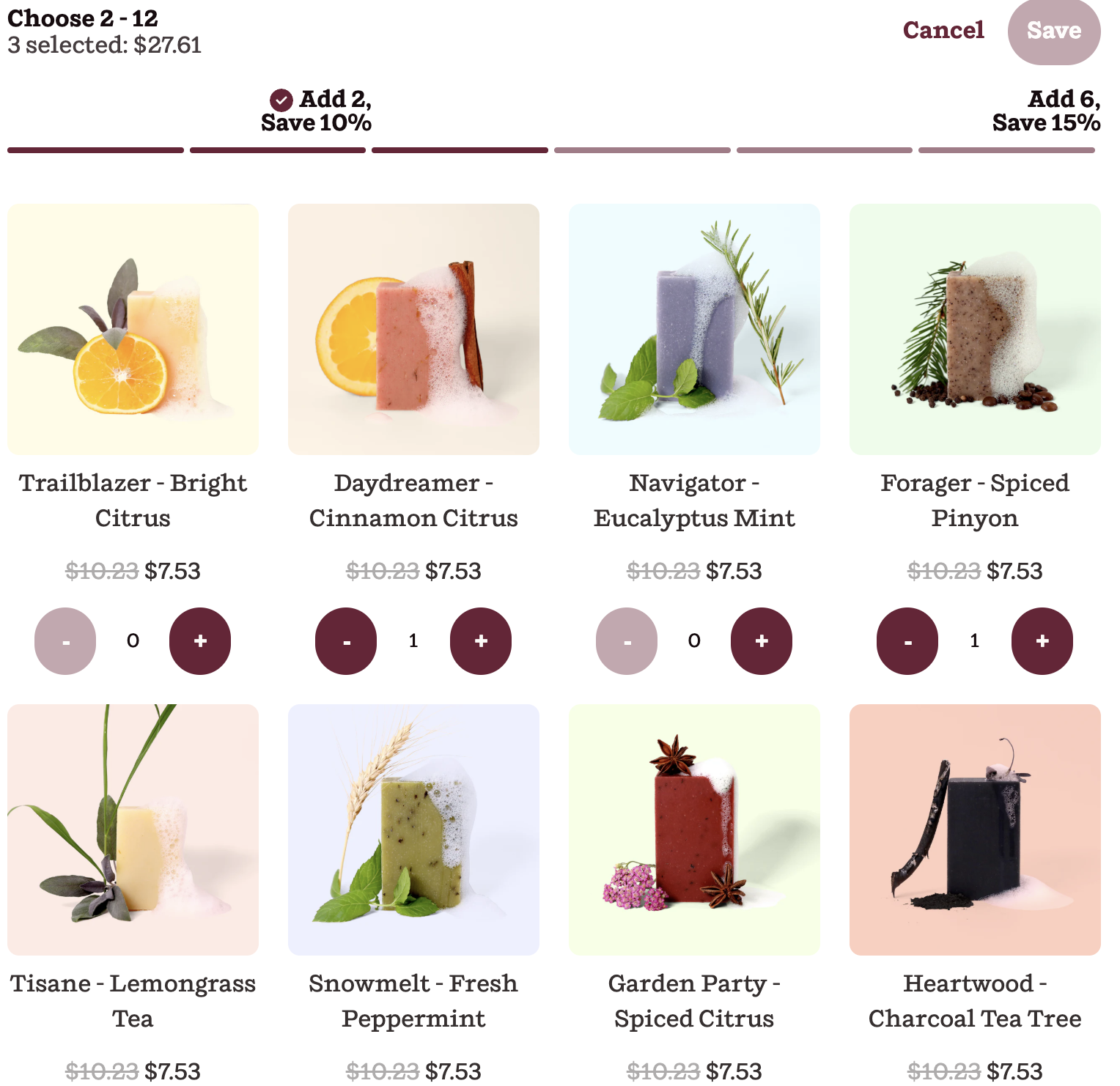
Once you've saved your changes you're all set!
As always, if you have any questions please contact us.